Here is a bunch of text that describes what this site is all about. You can edit it by going to Pages >> About and clicking on Edit with the old Default Editor. Change the text in here or add something new by hitting return, then moving your cursor to where it says “Type / to choose a block” and clicking on the little plus icon that shows up on the right. You can add a whole variety of things from that menu. Or it can just be type!
Here is a bunch of text that describes what this site is all about. You can edit it by going to Pages >> About and clicking on Edit with the old Default Editor. Change the text in here or add something new by hitting return, then moving your cursor to where it says “Type / to choose a block” and clicking on the little plus icon that shows up on the right. You can add a whole variety of things from that menu. Or it can just be type!
Here is a bunch of text that describes what this site is all about. You can edit it by going to Pages >> About and clicking on Edit with the old Default Editor. Change the text in here or add something new by hitting return, then moving your cursor to where it says “Type / to choose a block” and clicking on the little plus icon that shows up on the right. You can add a whole variety of things from that menu. Or it can just be type!
Here is a bunch of text that describes what this site is all about. You can edit it by going to Pages >> About and clicking on Edit with the old Default Editor. Change the text in here or add something new by hitting return, then moving your cursor to where it says “Type / to choose a block” and clicking on the little plus icon that shows up on the right. You can add a whole variety of things from that menu. Or it can just be type!